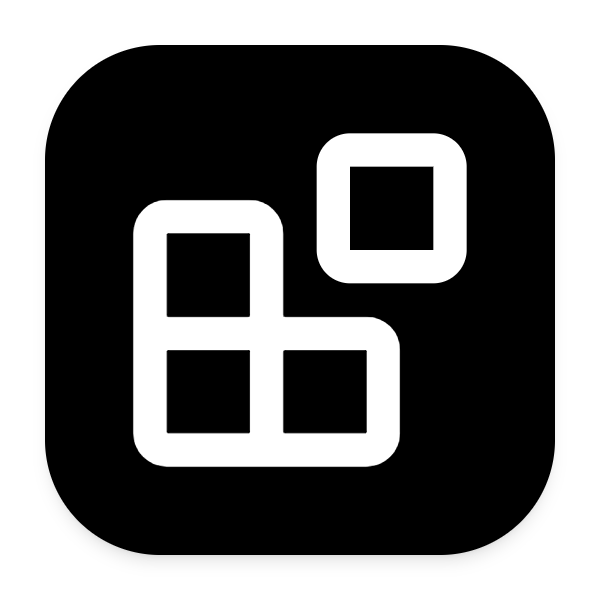Browse 𝕏 (twitter) anywhere! Without Getting Caught
XDisguise is a Chrome extension that makes 𝕏 (twitter) look like a PDF. Quickly toggle media and the UI on or off to avoid suspicion. Handle boring meetings at work or in class, and stay up to date with the latest happenings.
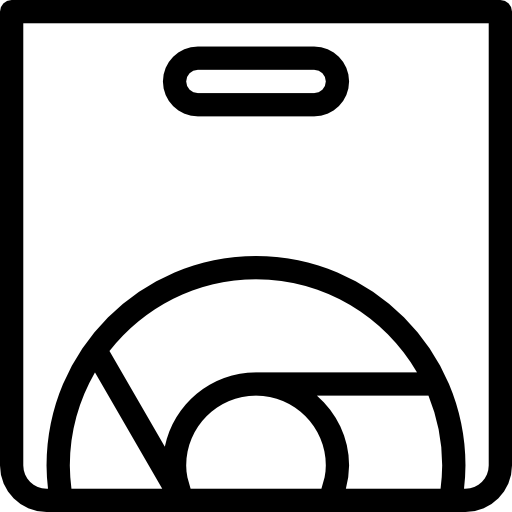 Get from Chrome Store!
Get from Chrome Store!
⏳ people have already checked it out!
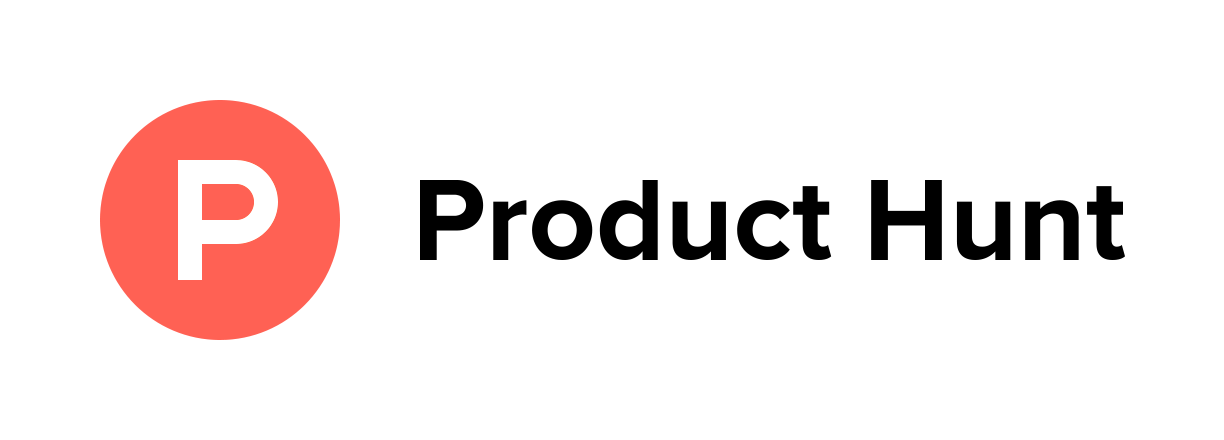
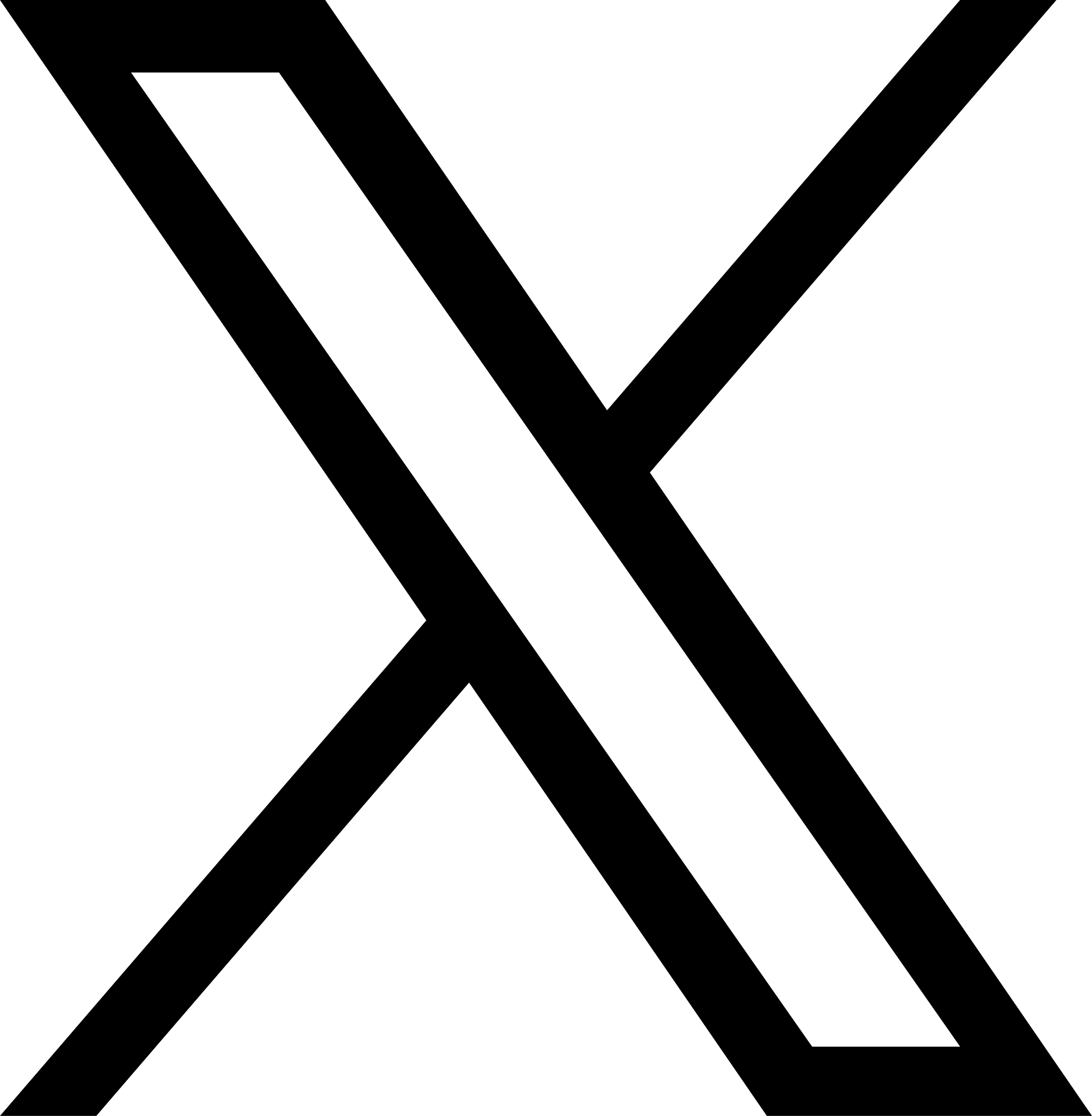


Don't be caught slackin', chill out and browse a bit 🥸
📄
Minimalist interface mimics a professional PDF document
XDisguise 🥸 lets you discreetly browse Twitter at work, without raising any red flags. By making your feed look like a bland PDF document, you can keep tabs on /important updates/ while appearing focused and productive.
↩️
Toggle media and 𝕏 (twitter) UI with alt+x and alt+c
The extension solves the problem of getting busted for social media on the job. The quick image toggle ensures an errant meme won't blow your cover.
🪶
Lightweight Chrome Extension with Zero Cost
XDisguise 🥸 is a compact and easy-to-install Chrome extension that won't raise any suspicions. With its minimal footprint and completely free usage, you can enjoy its benefits without any hassle or financial burden. :)
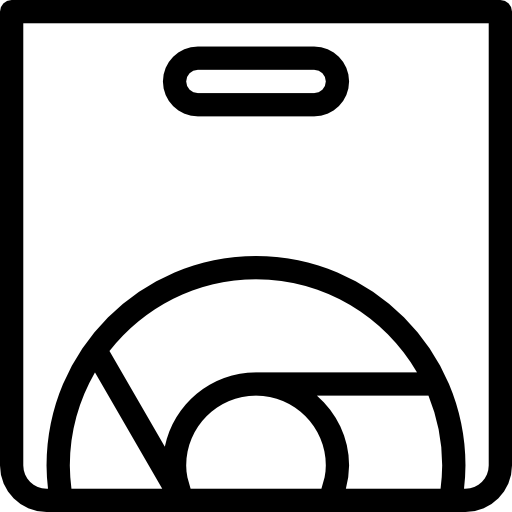 Get from Chrome Store!
Get from Chrome Store!
⏳ people have already checked it out!
Don't let FOMO derail your career.
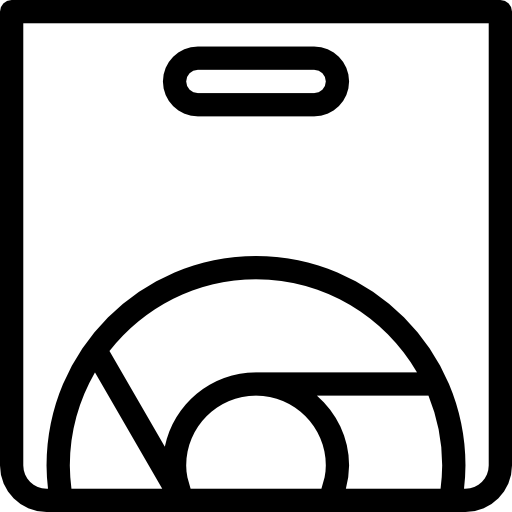 Get from Chrome Store!
Get from Chrome Store!
⏳ people have already checked it out!
Use Cases
🧑💼Browse Twitter at Work Safely
Use XDisguise to transform your 𝕏 feed into a professional-looking PDF document. Stay updated without raising any red flags from your boss.
🏫 Survive Boring Lectures
Students can use XDisguise to discreetly browse 𝕏 during dull lectures. Transform your feed into a PDF and stay engaged without getting caught.
🏢 Stay Updated in Meetings
Use XDisguise to keep up with important 𝕏 updates while attending meetings. Your feed looks like a document, keeping your focus unnoticed.
🏡 At Home with Family
Use XDisguise to stay connected on 𝕏 without drawing attention while spending time with family. Your feed looks like work, so you can multitask easily.
🚊 In Public Places
Whether at a cafe or in transit, use XDisguise to browse 𝕏 discreetly. Your feed appears as a document, allowing you to stay updated without prying eyes.
📚 During Study Sessions
Students can use XDisguise to sneak in some 𝕏 time during study breaks. The PDF format keeps your social browsing under wraps.
Get notified about other work /hacks/
FAQ
Click here to get the extension from the Chrome Web Store. Click "Add to Chrome" and follow the prompts to install.
XDisguise transforms your 𝕏 (Twitter) feed to look like a PDF document. Use alt+x to toggle media and alt+c to toggle the 𝕏 UI on/off quickly.
Yes, XDisguise is completely free to install and use.
XDisguise is designed to be discreet, but use it responsibly. Be aware of your company's policies regarding internet usage at work.
Currently, XDisguise is designed specifically for 𝕏 (Twitter). We may expand to other platforms in the future.
What users said
-
-
My Boss always tries to catch a glimpse of my monitor so i was looking for something like this
Anon 1
-
-
-
Nikhil Wankhede

-
-
-
I am usually bored at work and have a helicopter boss so this helps, thanks.
Anon 3
-